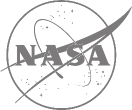Experience True Data Freedom
True ZFS
True Protection
True Performance
True Simplicity
True Security
True Scalability
True Flexibility
True Choice
True Mobility
True Value
 True Performance
True Performance

True Performance
With millions of deployments across all 195 countries, TrueNAS is the World’s Most Deployed Storage Platform.

Get Started with TrueNAS
Availability
Appliances
Support
To Use
Any Hardware
Support